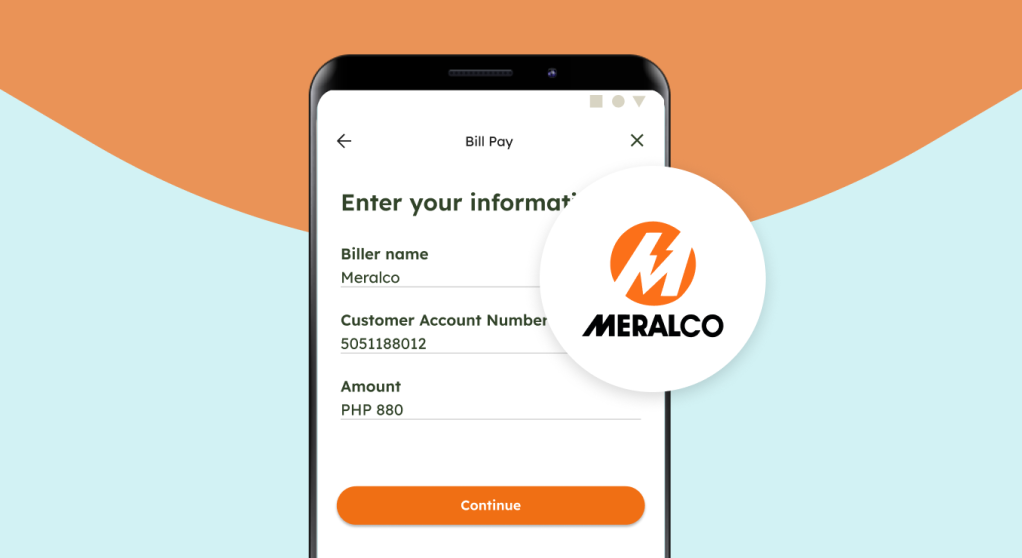TOTOO ANG CHISMIS: Ang Meralco bill mo, pwede nang bayaran through the Tala app.

Don’t worry, nakuryente rin kami sa good news. At dahil certified Bayad partner ang Tala, libre ang fees, at real-time pa mag-re-reflect ang payment! Laking tipid, ‘di ba? Kaya naman here’s how:
STEP 1: Tap Pay Bills on your Tala Home Screen
Ka-Tala, mahahanap ito agad pagka log-in mo sa Tala app. Convenience? Check!
STEP 2: Under Add Biller, Tap Electric Utility
Dito, i-type lang ang “Meralco” at mag-input na ng information gaya ng customer account number and amount. Makikita mo ito sa Meralco bill mo mismo, ka-Tala.
STEP 3: Confirm your information and enter verification code
Abangan ang text message sa ‘yong Tala registered mobile number for your safe and secure bill pay verification code.
Panoorin ang video na ito!
Say goodbye to long lines sa branch and the hassle of unwanted disconnections! Pay your Meralco bill via the Tala app today.